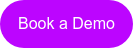5 Scheduling Tips to Save Time and Stay Compliant with Alloc8
Posted by Alloc8, Thu, Sep 12, 2019
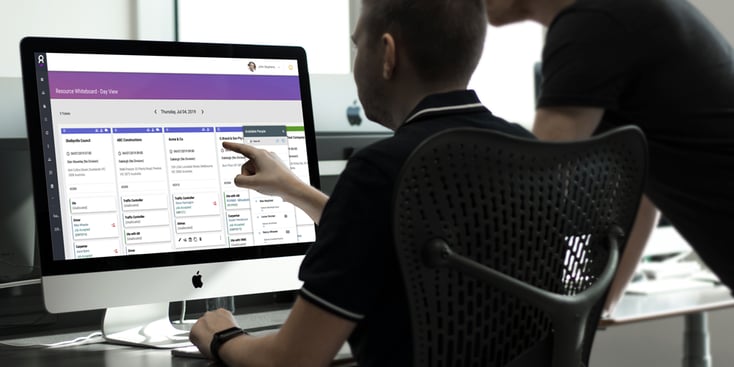
Did you know that Alloc8 has features that could help save you time, enhance your work scheduling efficiency and keep you compliant? Enhance your scheduling with these unique features.
1. Allocate Jobs Based on Skills
You can allocate jobs based on your workers skills ensuring each job is matched to the person with the most relevant qualifications and skill level. Simply add the skills required to your shift types and update your employee profiles with their relevant skills and expiry dates.
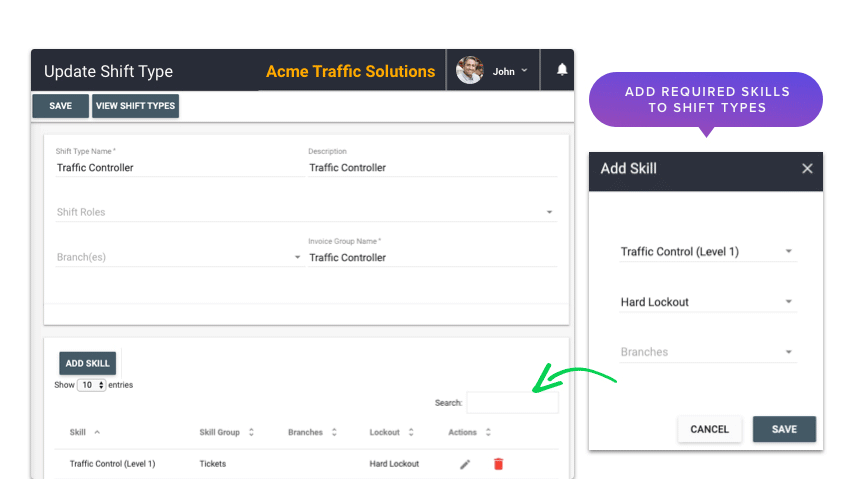
2. Combat Worker Fatigue
Stay compliant and combat worker fatigue with the automatic fatigue tracker. This feature locks out any worker from being assigned to a job based on:
- Maximum working hours per day
- Maximum working hours per week
- Minimum break between shifts
You will also receive a warning message just before an employee is locked out. Reduce risk, keep your workers safe, and maintain your compliance.
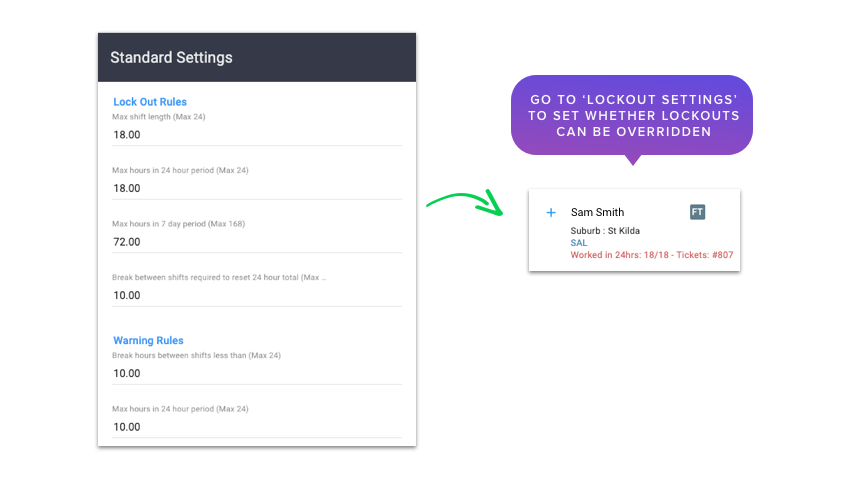
3. Allocate Jobs by Distance
Optimise travel time and reduce your overheads by allocating jobs to the workers who live the closest. When you have set up a job and are allocating a worker, you can filter by distance or suburb.
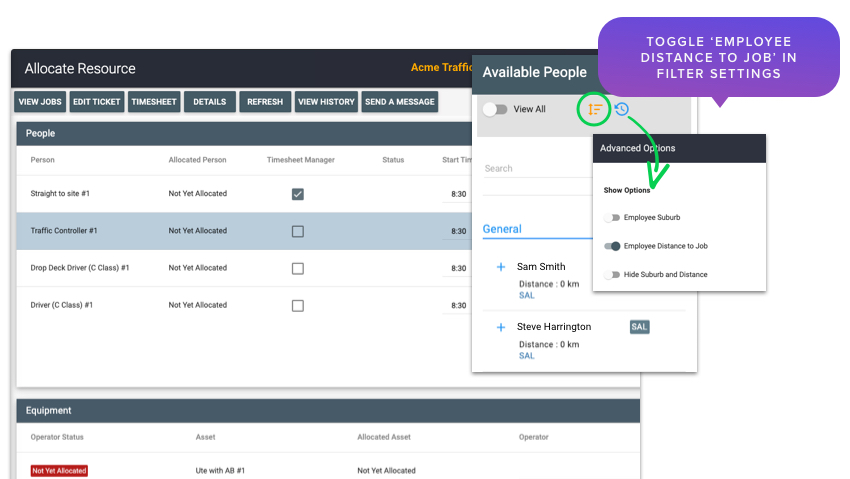
4. Show your Client's Preferred Contacts when Allocating
Update your client profiles with their preferred (or unpreferred) contacts. This will show preferred contacts at the top of the list, and hide the unpreferred ones by default. 5. Avoid Double Booking Alloc8's real-time rostering stops you from accidentally allocating one person to multiple jobs at the same time.
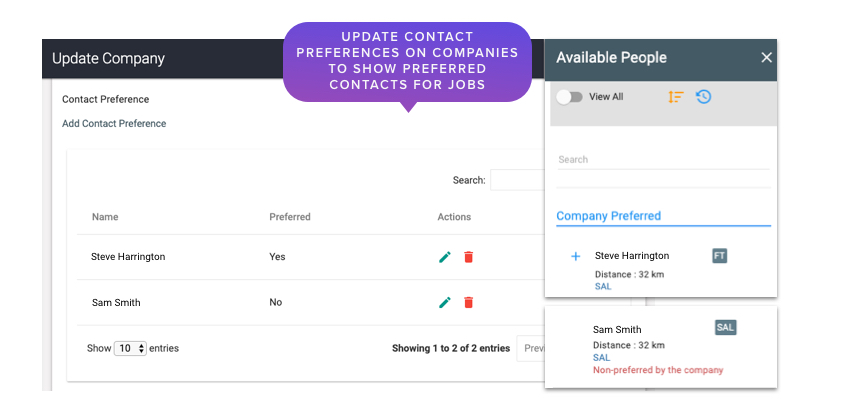
Ready to make your business more effective? Schedule a demo to see how Alloc8 can help.
Topics: technology, scheduling, how to