Release Notes: January 2020
Posted by Alloc8, Tue, Jan 14, 2020
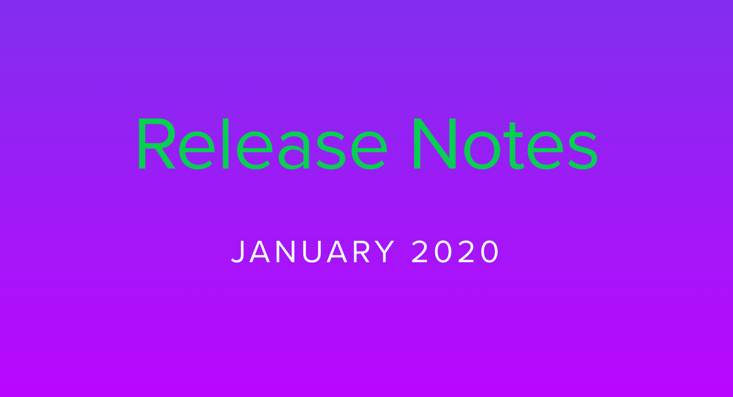
This release features some major updates to Alloc8 and some brand new features.
What’s New?
Tags on Jobs
- You can now start building your own workflow by adding multiple tags while creating or editing a job by the new Tags dropdown in the Job Details section.
- Track your jobs based on its tag on the View Jobs page and all Whiteboard screens through the new Tags filter.
- We added a new Tags column on View Jobs page so you can see all tags added to a job.
- A new Tags submenu can be found under the Administration menu which will allow you to create and manage tags.
- You can also run and export reports using tags with the new Tickets (tagged) report which can be selected on the Report Types
Xero Invoicing
You can now export finalised invoices to Xero. A new Xero Contact field on the Company page has been added to control the contact that invoice is exported to in Xero as well as enabling you to invoice multiple companies under the one contact.
Timesheet Lock
- Timesheets will be automatically locked once submitted on mobile and on the web - when you do not require signatures.
- Editing and resubmitting of timesheets is still allowed if you have permission to unlock timesheets.
- Submitting timesheets on the web even when there are incomplete and unsubmitted required forms are now allowed if you do not require client signatures from the mobile app.
- Alloc8 regenerates the Paperwork PDF every time you complete or edit completed forms and when you add, edit or remove attachments.
- Alloc8 automatically unlocks the timesheet and forms when you choose to edit a submitted timesheet.
- You will no longer be able to edit or submit forms and attachments once the job has been invoiced.
- Editing and resubmitting of the timesheet for invoiced jobs is not allowed.
- If you try to search for an invoiced job on the mobile app, you will see a padlock icon beside the ticket number to help you identify that it is locked.
Download full user guides for these features here:
What's Improved?
Timesheeting Improvements
We have made the following improvements to Timesheets to avoid Timesheet discrepancies when resources are changed on a job, as well as improving the audit trail for Timesheets.
- The Timesheet Manager can now see all unallocated and unconfirmed resources while timesheeting on mobile.
- Alloc8 informs you if a job already has a submitted timesheet when you add new resources to it on the web, and requires the Timesheet to be edited prior to removing a resource.
- The user who submitted a timesheet is now stored in the job’s history logs.
- The client must confirm that they have read the shift notes and accept any timesheet exceptions before signing the timesheet on mobile.
- You can also download the Timesheet PDF directly from the Timesheet page.
Whiteboard Filtering
We improved filter for all Whiteboard screens by introducing a color coding for each filter and placing it on the whiteboard header for easier access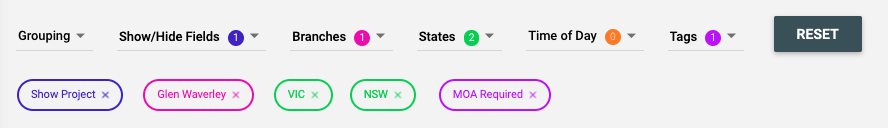
What’s Fixed?
We have fixed the following errors in this release:
- Resource Whiteboard does not automatically reflect changes when allocating or unallocating resources.
- Error when unallocating a resource from the Resource Whiteboard.
- Removing a resource doesn't work on the ‘Confirm Booking’ page for multi-day jobs.
- ‘Unsaved Changes’ dialog is showing when changes have not been made to a form.
- ‘Client Not On Site’ is toggled on by default when re-signing a timesheet.
- Workers not showing in the timesheet after adding resources to the job.
- Inconsistency of column names on mobile and web timesheet.
- Inventory items not showing in the Ticket Billing Preference.
- Chrome update resulting in broken page header
Book a demo with us to see these
features and improvements live in action:
Topics: product updates

